Initiate Payment – SCA required
Steps to initiate a payment:
1st step: POST /{payment-service}/{payment-product} – Payment Initiation Request
This method initiates a payment at the ASPSP. Detailed parameters for this call are described in the method specification.
Important: After the initial payment initiation request, the user must be redirected to the authorization URL provided in the scaRedirect element of the response.
2nd step: GET /{payment-service}/{payment-product}/{paymentId}/status – Payment Initiation Status Request
This call is optional but provides essential information about the transaction status of the payment initiation.
Optional methods:
GET /{payment-service}/{payment-product}/{paymentId}/authorisations/{authorisationId}– Read the SCA Status of the payment authorisationGET /{payment-service}/{payment-product}/{paymentId}– Get Payment InformationGET /{payment-service}/{payment-product}/{paymentId}/authorisations– Get Payment Initiation Authorisation Sub-Resources Request
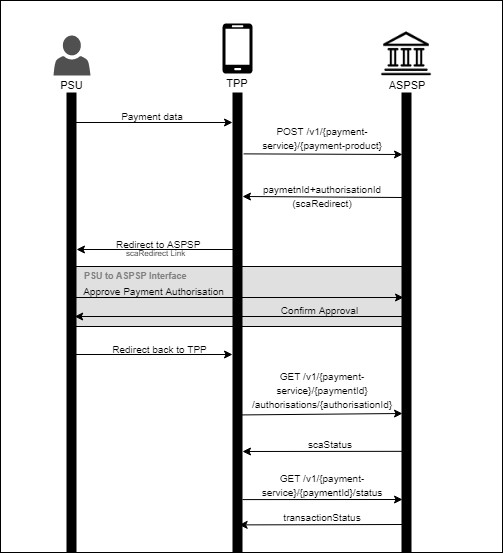
Initiate Payment – SCA not required
Steps to initiate a payment:
1st step: POST /{payment-service}/{payment-product} – Payment Initiation Request
This method is used to initiate a payment at the ASPSP. Detailed parameters for this call are described in the method specification.
2nd step: GET /{payment-service}/{payment-product}/{paymentId}/status – Payment Initiation Status Request
This call is optional but provides essential information about the transaction status of the payment initiation.
Optional Methods:
GET /{payment-service}/{payment-product}/{paymentId}– Get Payment InformationGET /{payment-service}/{payment-product}/{paymentId}/authorisations– Get Payment Initiation Authorisation Sub-Resources Request